About This File
Video instructions:
http://rs.thecerver.com/downloads/macOS/mac-how-to.mp4
Text instructions:
- Download the official launcher for macOS.
- Drag TheCErver to your Applications folder.
- Run TheCErver and click "Cancel" Do not click "Move to trash"
- Go to System Settings -> Privacy and Security -> Scroll down to "TheCerver" was blocked from use because it is not from an identified developer. -> Click "Open Anyway"
- Enter the administrator password for your Mac and click "Unlock".
- Click Open and enjoy The CErver.
- Create a new account in the login menu by using an unclaimed username.
What's New in Version 1.0 See changelog
Released
No changelog available for this version.
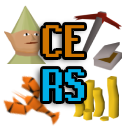
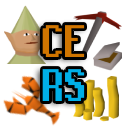

Recommended Comments
There are no comments to display.